7. OpenStack Projects¶
Table of Contents
In this area you manage your OpenStack projects including the user permissions. To create multiple OpenStack projects, you need a) the appropriate permission and b) the quota for multiple OpenStack projects.
7.1. Create OpenStack Project¶
To create an OpenStack Project, please follow these steps:
- To do this, navigate to OpenStack on the left and then to Manage projects.
- Now please click on the button Create project
- Now enter a name and description and select a suitable quota profile
- Complete your input by clicking Create.
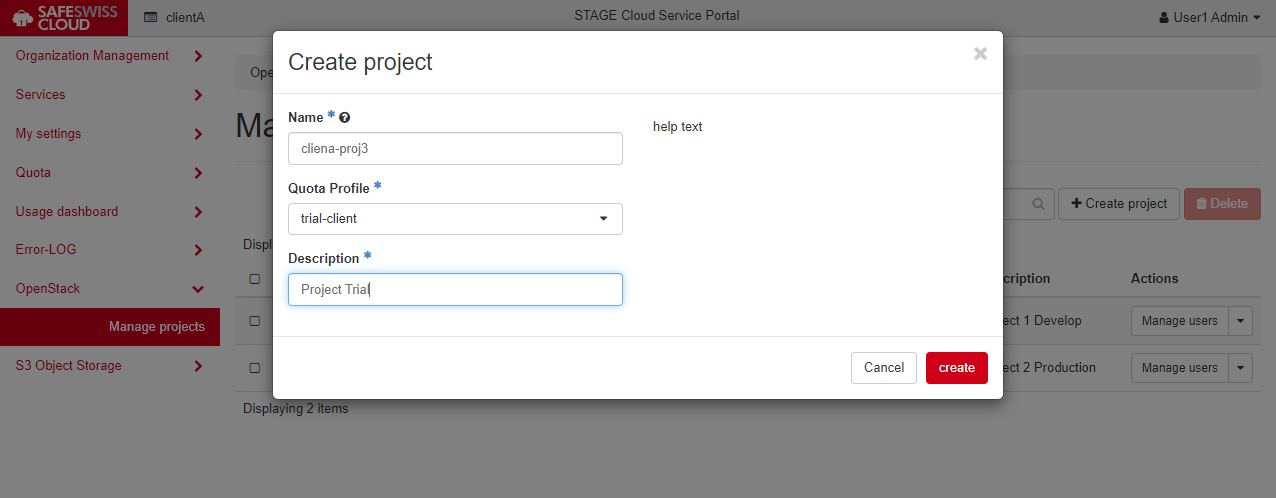
Note
If your quota is not sufficient for your new project, you can adjust your selected quota profile, or order a higher quota.
The OpenStack Project is now created and appears in the list. Now grant the desired users permission to this project.
7.2. Manage OpenStack Project User permission¶
In order for a user to receive permission to an OpenStack project, you must grant this permission. This is also a prerequisite for a user to log in to the OpenStack Management Portal (Horizon).
- To do this, navigate to OpenStack on the left and then to Manage projects.
- Now please click on the actions button Manage users on the right side of the line of the desired OpenStack project
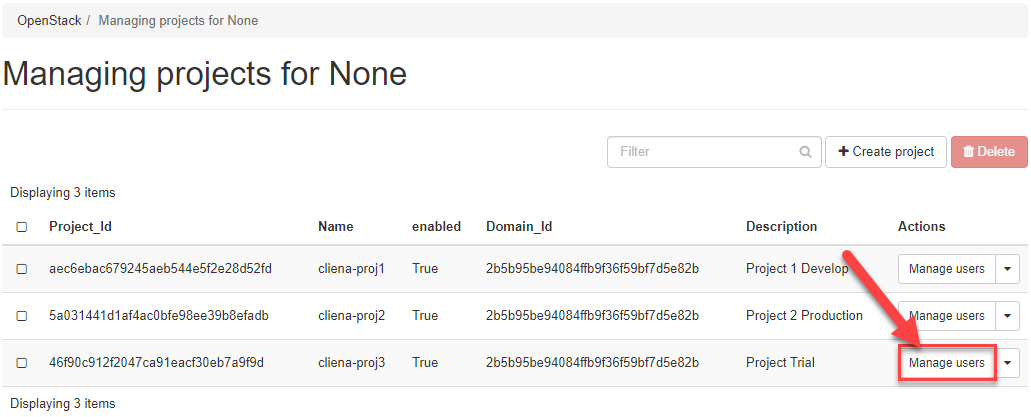
- Now all users are listed, which you could authorize for this OpenStack project
- Now please click on the right side of the line of the desired user on the actions button Edit roles
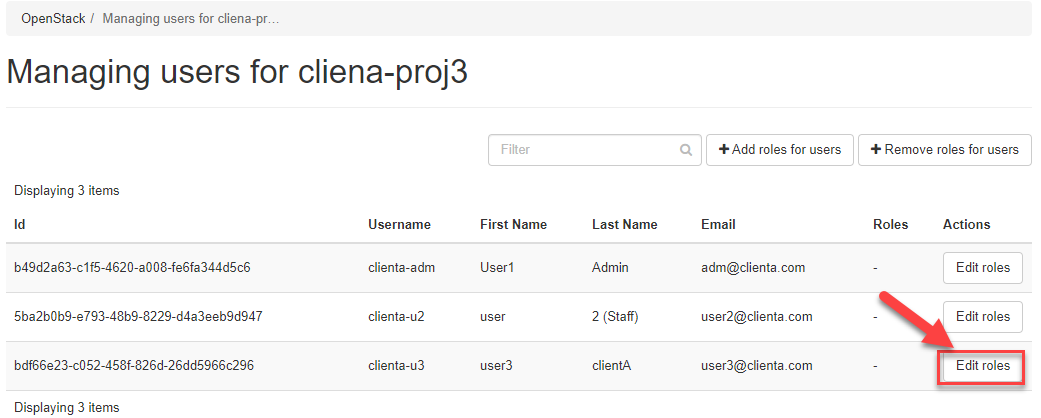
- Now select the desired permissions of the user for this OpenStack project (e.g. _member_ and creator) and then confirm with the create button. For more information on roles, see Legend OpenStack Project Roles.
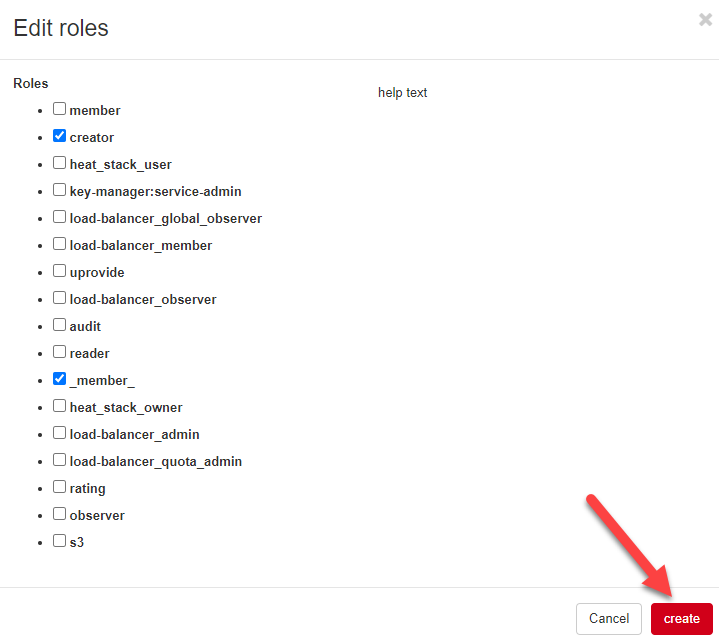
- Repeat this process for all users you want to authorize for this OpenStack project.
- The authorized user can now log in to the OpenStack Management Portal.
Note
To allow a user access to multiple OpenStack projects, simply repeat the process above with a different project.
7.3. Legend OpenStack Project Roles¶
| Roll | Description |
|---|---|
| _member_ | Default role that allows access to a project |
| member | Duplicate of _member_ which is still needed for some API calls |
| heat_stack_owner | Role may create/start heat stacks |
| reader | may read Secrets in Barbican |
| creator | may create secrets in Barbican e.g. for server-side encryption |
| load_balancer_member | May create loadbalancer |